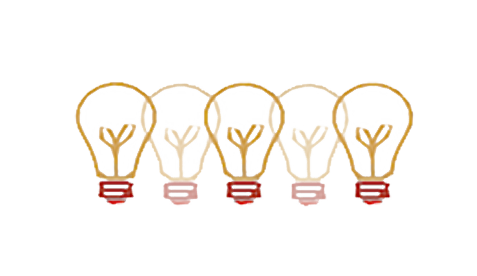
|
Working Table |
|---|
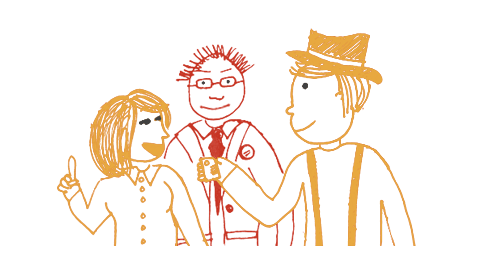
|
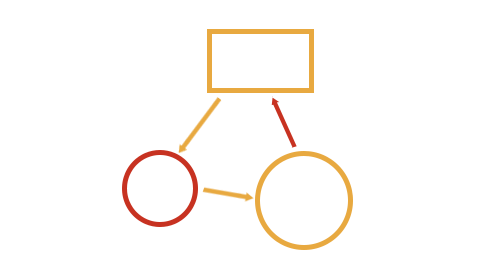
|

|
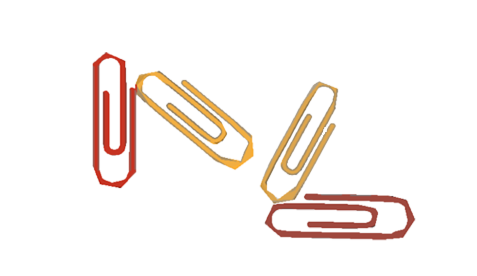
|
|---|
The Working Table provides your group a space to brainstorm. Add elements to the canvas by clicking the + sign in the bottom corner of the canvas. You can then add text, documents, URL links, images, video or audio to the elements. Content is packed onto the canvas in a brick-like layout. Move elements around the canvas by clicking and dragging the element to your desired location.
