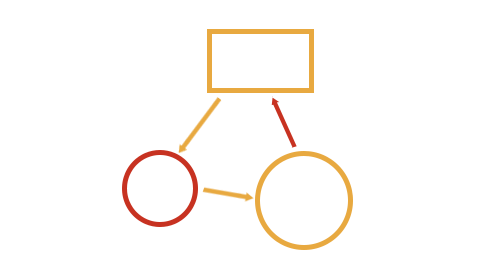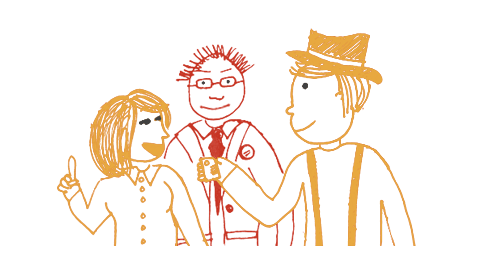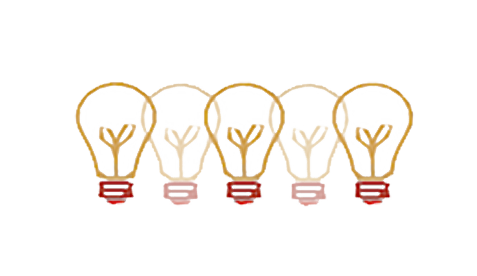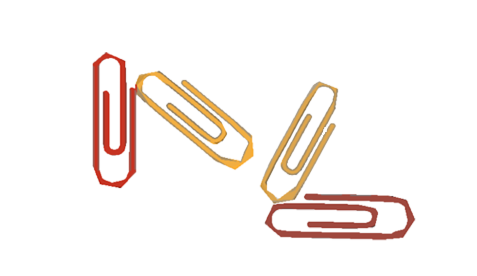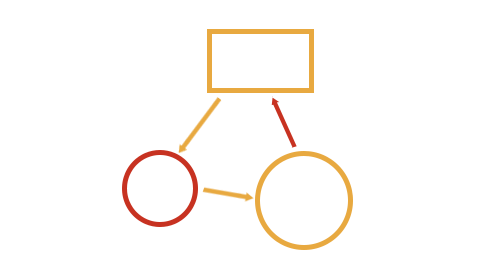
|
Design Studio
|
Design Studio
The Design Studio is a space to connect ideas and materials in a visual way. Add elements to the canvas by clicking the + sign in the bottom corner of the canvas. You can then add text, documents, URL links, images, video or audio to the elements. Move elements around the canvas by clicking and dragging the element to your desired location. Elements can be connected by hovering over the element, clicking the … (more actions) button and selecting Connect to a Post. Connections can be named, giving context and meaning to the connections between elements.